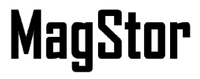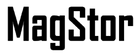LTO TAPE AUTHORING APPLICATION
myLTOdna for Macintosh

myLTOdna for Macintosh is a copy application geared for media files. The software is optimized to take advantage of StorageDNA’s enhanced Linear File Transfer System (Hyper Tape). This dynamic system was developed to let users interact directly with files on a tape using their favorite applications for the fastest, simplest LTO tape workflows available anywhere.
By building a Random Access Database (RAD) file for each tape's media contents, Hyper Tape eliminates the latency seek and restore time inherent with typical linear tape storage. This allows the LTO tape to behave much like a hard drive for high performance video applications such as NLEs and transcoders.
With myLTOdna you can streamline your workflow: Write directly to tape in the field and use that tape as the source for production editing. And there's no need to archive when the project's complete--it's already on an LTO tape!

DNA Write Mode is designed to turn tape into a high performance, streaming write device. Data is written directly to tape, without any disk caching for high performance workflows.

DNA Training Mode is used to develop a RAD file with access instructions for media files on the tape. You may train a tape by running a target application and opening each media file, or automate the process utilizing Imagine Products’ PrimeTranscoder application in conjunction with myLTOdna. This "Auto-Train Mode" quickly analyzes all media files on the tape to create a RAD file specific to that tape's contents.
DNA Read Mode is designed to immediately provide the file information your video application needs without the overhead of cuing and restoring the files to disk. In myLTOdna, select 'DNA Read Mode' then mount the tape. The result is random access behavior from a linear tape.
MYLTO GENERAL FEATURES:
myLTO controls all deck functions, such as formatting and mounting tapes, and copy operations onto LTO tape with a simple, easy to use interface. myLTO also does all the checking and correction to ensure your files have LTFS compliant naming, for error free, fast backups.
myLTO features a color-coded progress window, in-depth folder naming options, pause and resume processing, ‘video aware’ reports with metadata and thumbnails.
With the software you may choose to make additional copies of your assets onto multiple LTO drives and local hard disks, all at the same time.
Improve data consistency by letting myLTO auto-name output folders. Select from various custom naming conventions. Further organize jobs by nested (sub) folders and label them using concatenated naming conventions such as dates, project names, locations, etc.
Alternatively, you may Drag and Drop files directly to the LTO tape without creating any additional folder names.

Choose from three different report formats including PDFs with thumbs and file metadata. Save reports to a common shared folder for a simple, sharable index to your tapes.
Mac is a trademark of Apple Computer, Inc.,
registered in the United States and other countries.
myLTO™ is a trademark of Imagine Products, Inc.
All other trademarks are property of their respective owners.
registered in the United States and other countries.
myLTO™ is a trademark of Imagine Products, Inc.
All other trademarks are property of their respective owners.